I have registered simecek.xyz domain a long time ago. Yesterday I discovered it is really easy to connect it to Github Page or blog.
- GitHub:
In a repository with your Github Pages, create a file CNAME and write your domain address in it (e.g. "simecek.xyz") - GoDaddy:
Find DNS setting for your domain. GoDaddy is changing web interface all the time but it should look something like this
You need to change two values: "A" should be 192.30.252.153 and CNAME www should be your Github Page's URL (e.g. GITHUB_USER_NAME.github.io).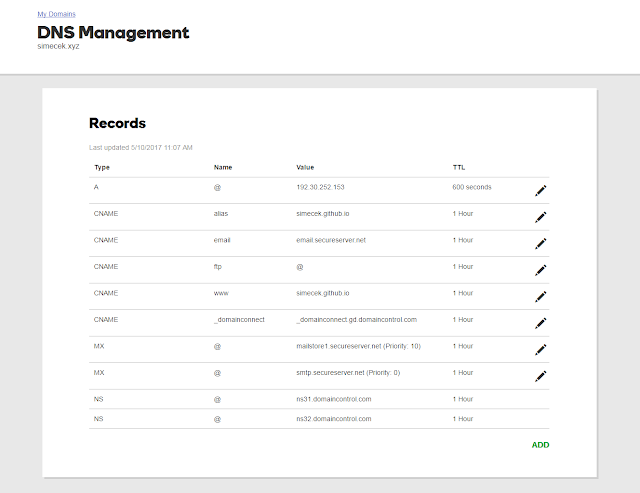
DNS Settings for your domain
No comments:
Post a Comment